Sitecore Content Hub - keep your search filters
One of the nicest features you can have are the small settings in Content Hub that improve the usability and experience of the editors in the platform.
An easy overlooked functionality is the Track State setting on a Search component.
This allows you to configure your search filters, navigate to a detail page and upon navigating back to your overview page have the filters applied so you can continue with the list of items you had before navigating away from the page.
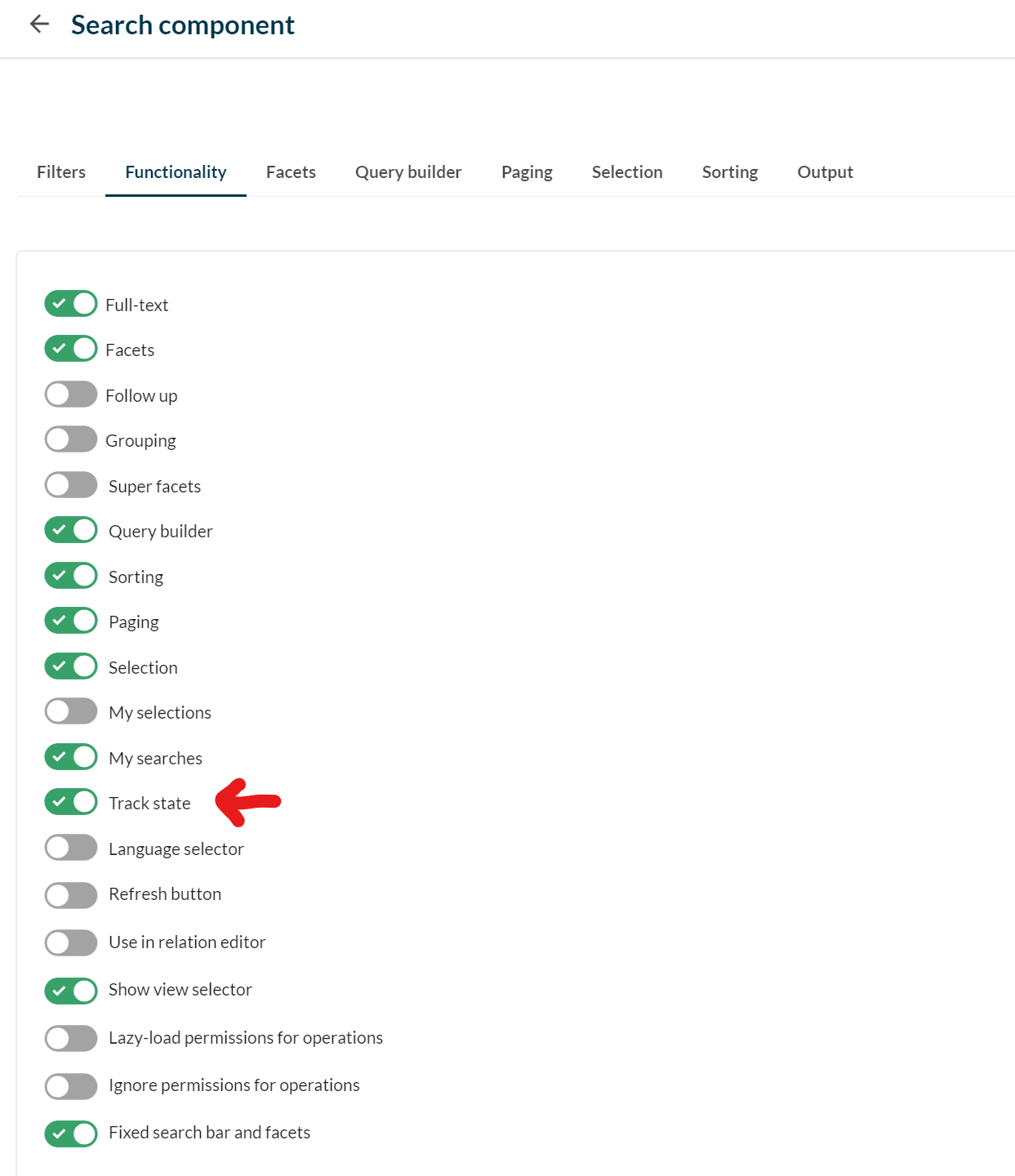
Here's what the documentation says about it:
Enables saving of filters on the search page so they are still set when a user returns to the page.
Functionality | Sitecore Documentation
How to enable a variety of options that modify the behaviour of a search component.
Depending on what you select in your search filters, the querystring will update and keep track of what you have filtered.


