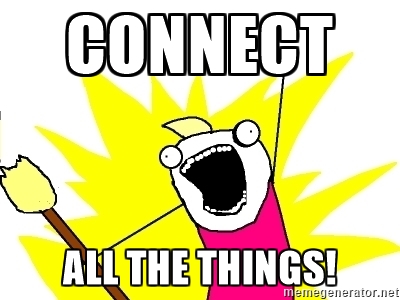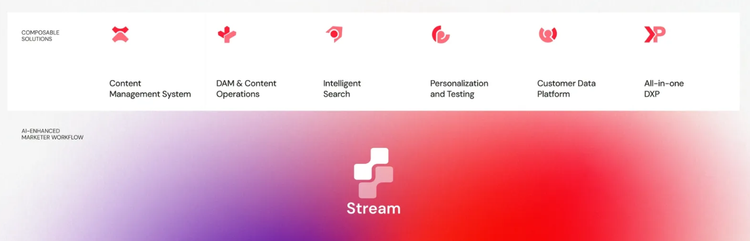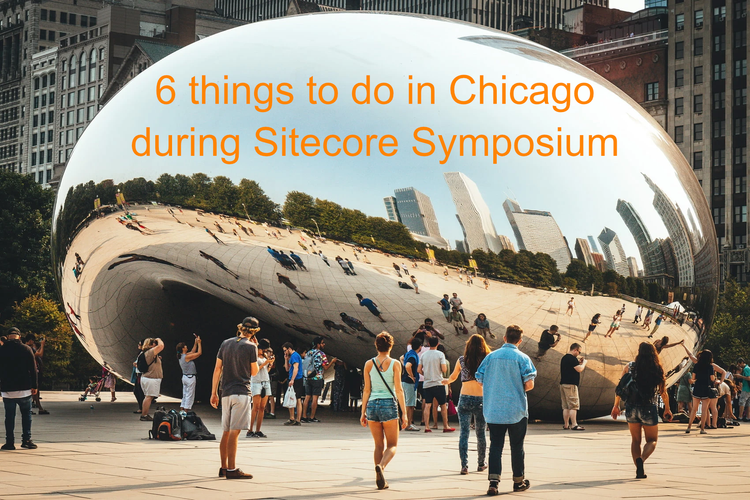SitecoreSym 2016 - xConnect API
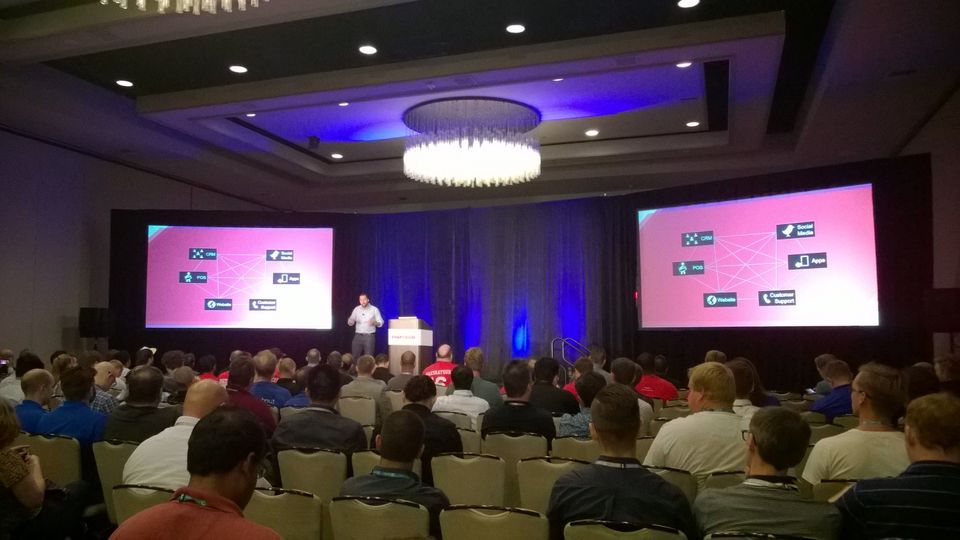
Hi everyone! Just got back from the #SitecoreSym in New Orleans and wanted to give a small summary of some of the Developer track highlights.
There were different tracks you could follow which all had different sessions at the same time too. So everyone who attended will have experienced something different!
xConnect API - Sitecore 8.3
This was a presentation by Todd Mitchell in which he talked about several functionalities of the xConnect API. It allows you to integrate data from any external application that you want and using that data anyhow you want. Sounds like fun doesn't it?
You have to look at xDB more as a central repository for storing all the information about your contact.
The API facilitates creating & managing contacts as well as working with facets. Submitting the data can be done syncronously or async. Its nice to see that it uses strongly typed data.
Instead of calling the xDB (MongoDB) directly, you'll call a layer in between. This makes it much easier to retrieve data.
When searching, you'll have to use an extension method to retrieve only the facets you want Its called ExpandFacets(keys). This helps getting you just the data you need and reduces used bandwith size.
One thing you do need to keep in mind is that every integration will need to manage how you handle data when a contact was already updated through another system. You'll get an exception back and its up to you to decide what to do. Eg. get the latest contact info and apply your changes again.
During the whole session an integration with Power Bi was shown. For those that haven't heard of Power Bi before, it is an interactive tool to visualize data. Having all that data in xDB is nice, but its even better if you actually do something with it too (besides perhaps personalization in Sitecore).
You can import data, make some segmentations and then show graphs etc.
I'm looking forward to getting started with the xConnect!